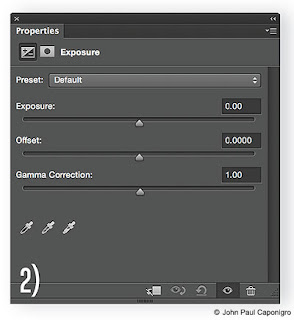advantages and disadvantages by using 2023 photoshop
Advantages and disadvantages are often specific to the context and use case. Here are some general advantages and disadvantages of using Photoshop: Advantages: Powerful editing capabilities - Photoshop has a wide range of tools and features for image editing, making it a powerful software for professionals and hobbyists. Powerful editing capabilities Photoshop's powerful editing capabilities are one of its greatest advantages. With a wide range of tools and features, users can perform complex image editing tasks with precision and control. Some examples of Photoshop's editing capabilities include: 1. Layer support - Photoshop allows users to work with multiple layers, enabling them to edit different parts of an image independently and non-destructively. 2. Selection tools - Photoshop has a range of selection tools, such as the Magic Wand and Lasso, that allow users to isolate specific parts of an image for editing. 3. ...