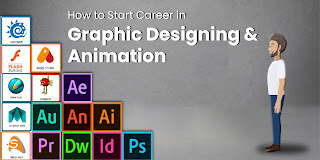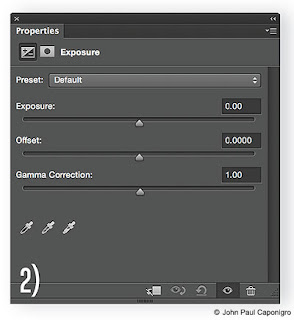What is the importance of poster design?

What is the importance of poster design? Poster design is important for several reasons: 1. Grab Attention: Posters are designed to catch people's attention quickly. They use eye-catching visuals, bold typography, and vibrant colors to stand out in a crowded environment and draw viewers in. 2. Convey Information: Posters serve as a visual medium for communicating information. They can effectively convey messages, promote products or services, provide event details, or share important announcements in a concise and visually appealing way. 3. Visual Impact: A well-designed poster creates a strong visual impact. It engages viewers through compelling design elements, such as composition, color schemes, imagery, and typography. The visual appeal of a poster can leave a lasting impression and enhance the message it conveys. 4. Branding and Recognition: Posters are an effective tool for brand promotion. They can showcase a company's logo, colors, and visual identity, helping to estab...