Did you know ?? how to use photoshop tools
Did you know ?? how to use photoshop tools
Using Photoshop tools requires understanding their functions and how they can be applied to your desired tasks. Here are some general steps to help you get started with using Photoshop tools:
1. Familiarize yourself with the Photoshop interface: Take some time to explore the various panels, menus, and tools available in Photoshop. This will help you understand where different tools are located and how to access them.
2. Select the appropriate tool: Choose the tool that best suits the task you want to accomplish. Photoshop offers a wide range of tools for different purposes, such as selection tools, retouching tools, painting and drawing tools, type tools, and more.
3. Adjust tool settings: Once you have selected a tool, check the options bar at the top of the screen. This bar displays specific settings and options for the selected tool. Adjust these settings as needed to customize the behavior of the tool.
4. Apply the tool to your image: With the tool selected and settings adjusted, you can now apply it to your image. For example, if you're using a selection tool, click and drag on the image to create a selection. If you're using a painting tool, click and drag to apply brush strokes.
5. Experiment and practice: Photoshop offers a wide range of tools and techniques, so it's important to experiment and practice to become more proficient. Try different tools, explore their settings, and experiment with different techniques to achieve the desired results.
6. Learn keyboard shortcuts: Photoshop provides numerous keyboard shortcuts that can significantly speed up your workflow. Take the time to learn some commonly used shortcuts for the tools you frequently use. This will help you work more efficiently and save time.
7. Seek tutorials and resources: There are countless tutorials, guides, and resources available online to help you learn specific techniques and master the use of Photoshop tools. Explore websites, video tutorials, forums, and books dedicated to Photoshop to enhance your skills and knowledge.
Remember, mastering Photoshop tools requires practice, patience, and a willingness to explore and experiment. The more you use the tools and gain experience, the more comfortable you'll become in utilizing Photoshop's extensive features and capabilities.
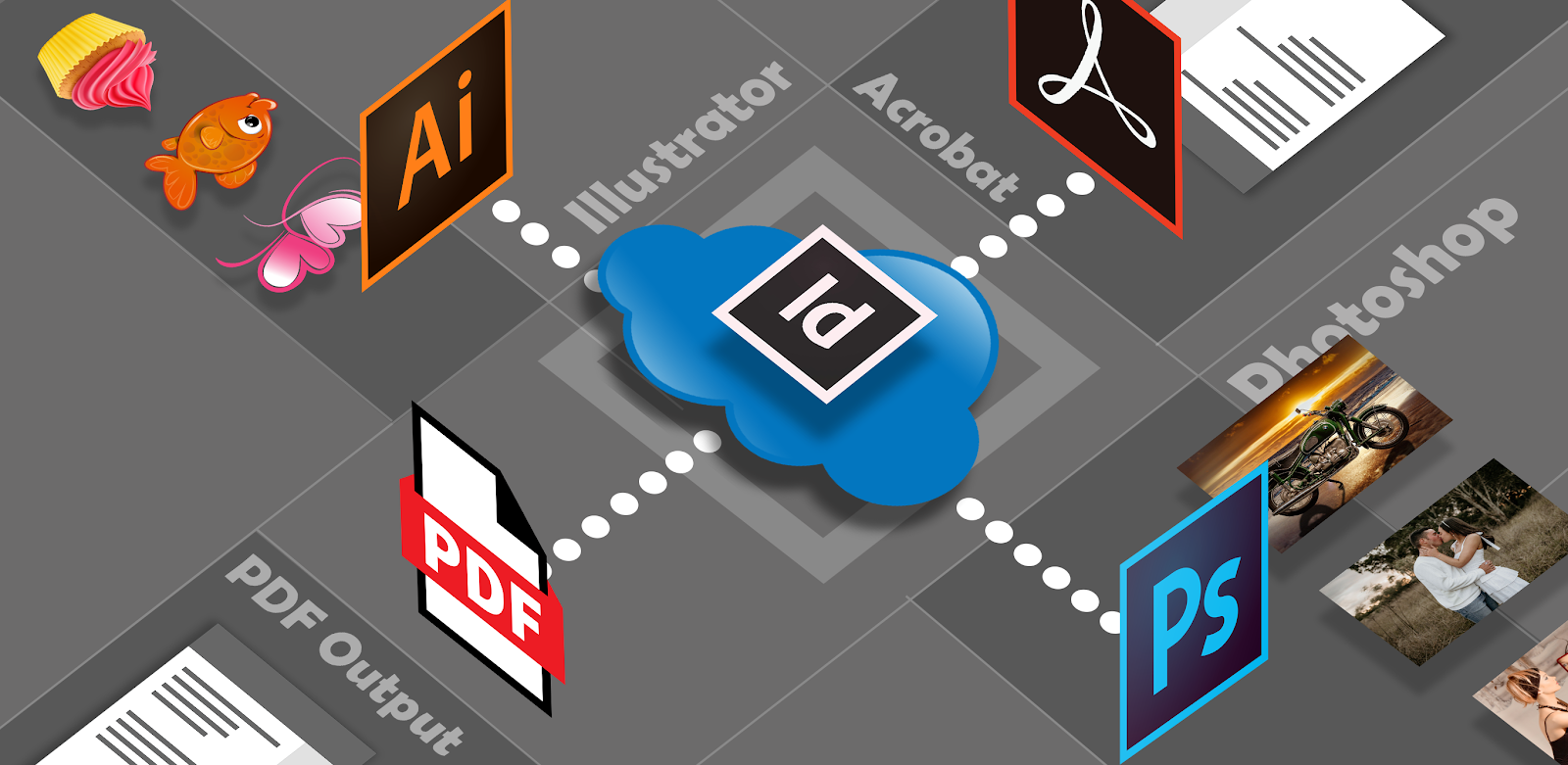


Comments
Post a Comment