Can you make dynamic PDFs on Photoshop, or do they have to be made on InDesign?
Can you make dynamic PDFs on Photoshop, or do they have to be made on InDesign?
While Adobe Photoshop is primarily an image editing software, it does have some limited capabilities for creating PDFs. However, for creating dynamic and interactive PDFs, Adobe InDesign is the preferred software.
InDesign is specifically designed for layout and publishing purposes, including creating professional print and digital documents like brochures, magazines, and interactive PDFs. It offers more advanced features for designing and formatting content, including support for interactive elements such as hyperlinks, buttons, forms, and multimedia.
Photoshop, on the other hand, is more focused on image editing and manipulation. While you can create a static PDF in Photoshop by saving your artwork as a PDF file, it may not have the same level of interactivity and layout control as you would have in InDesign.
If you need to create dynamic and interactive PDFs with complex layouts, interactive elements, and precise control over typography and design, it is recommended to use Adobe InDesign. It provides a more robust set of tools and features specifically tailored for that purpose.
However, if your PDF requirements are relatively simple, such as exporting single-page designs or mockups as PDFs, Photoshop can still be used for that purpose. Just keep in mind that for more complex and interactive PDFs, InDesign is the preferred choice.
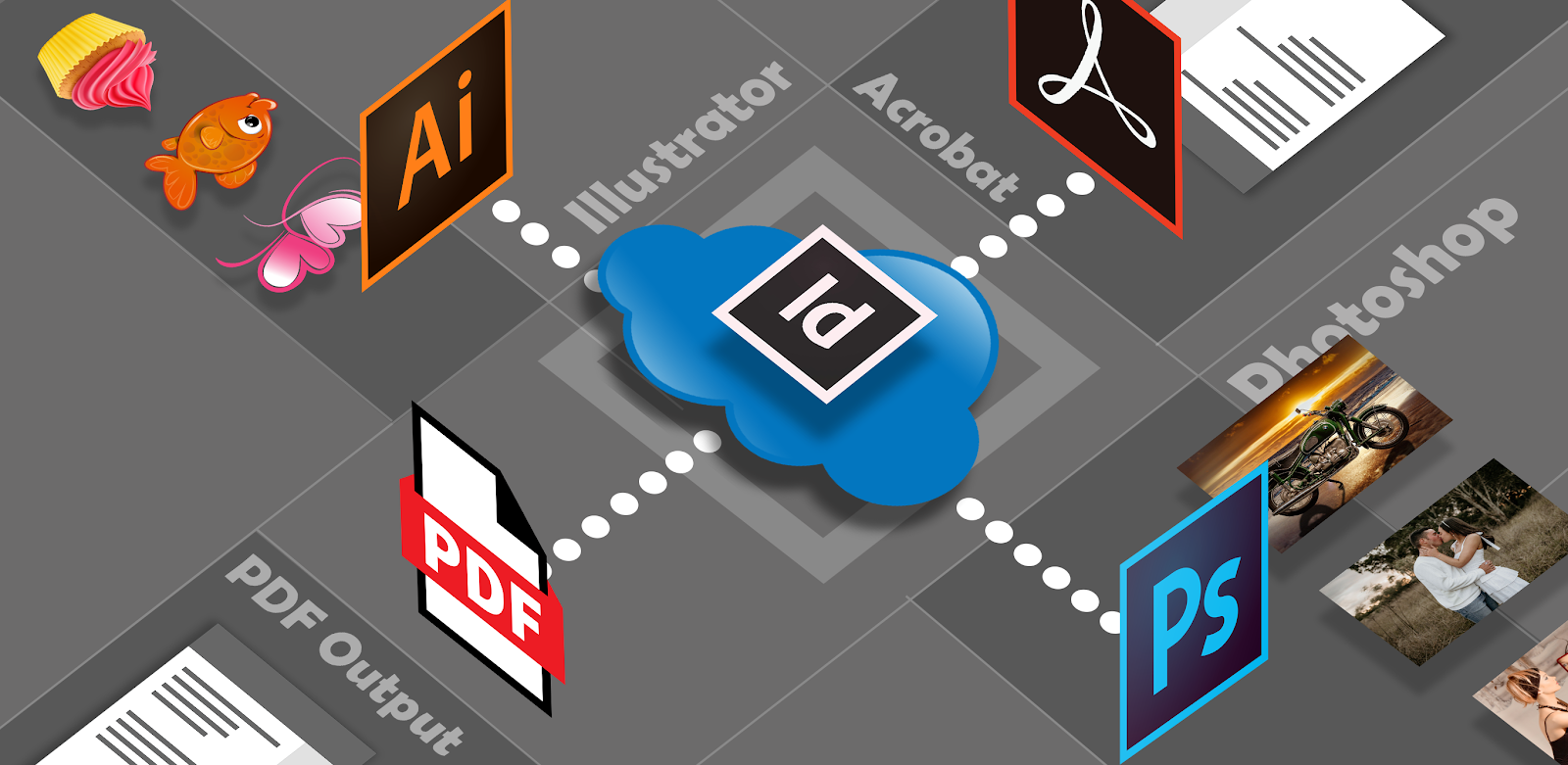


Comments
Post a Comment