How many software's should I learn to become a professional graphic designer?
About designing
Designing is the process of creating plans, specifications, or drawings for the construction or development of something. Designing can involve a range of different fields, from architecture and engineering to graphic design and fashion design.
The process of designing typically involves several stages, including research, ideation, sketching, prototyping, and refinement. During the research stage, the designer will gather information about the project requirements, target audience, and any relevant trends or influences. Ideation involves brainstorming and generating ideas, while sketching allows the designer to explore different concepts and visualize potential solutions.
Prototyping involves creating a physical or digital model of the design, which can be tested and refined to improve functionality and usability. Finally, refinement involves making any necessary adjustments and polishing the final design.
Effective designing requires a combination of creativity, technical skill, and attention to detail. It is often a collaborative process that involves working closely with clients, stakeholders, and other professionals to ensure that the final product meets all requirements and objectives.
what is the rules for designing??
Designing is a creative process, but there are some general principles and guidelines that can help designers create effective and aesthetically pleasing designs. Here are some of the most important rules of designing:
1. Balance: A well-designed piece should be balanced in terms of visual weight, with elements distributed evenly across the page or canvas.
2. Contrast: Contrasting elements can create visual interest and help important elements stand out. This can include differences in color, size, shape, or texture.
3. Proportion: Proportion refers to the relationship between different elements in a design, and can be used to create a sense of harmony or discord.
4. Unity: A well-designed piece should have a sense of unity, with all elements working together to create a cohesive whole.
5. Hierarchy: Hierarchy refers to the use of visual cues, such as size or position, to guide the viewer's eye through a design and emphasize important information.
6. Typography: Effective typography can greatly enhance the readability and impact of a design. Designers should choose fonts that are appropriate for the context and easy to read.
7. White space: White space, or negative space, refers to the area around and between design elements. It can be used to create balance, emphasize important elements, and improve readability.
8. Functionality: A good design should not only look good, but also be functional and easy to use for its intended purpose.
These are just a few of the rules of designing, and there are many others depending on the specific type of design and its intended purpose. Ultimately, effective design is about finding the right balance between creativity and functionality, and using design principles and guidelines to create a visually appealing and effective final product.
How to design by using photoshop
Designing with Photoshop involves several steps. Here are the basic steps to create a design using Photoshop:
1. Choose the canvas size: First, open a new document in Photoshop and set the size of the canvas according to the requirements of the project. This can be done by going to File > New and selecting the desired canvas size.
2. Choose the background color or image: Choose a background color or image that complements the design. This can be done by creating a new layer and filling it with a color or placing an image on the canvas.
3. Create design elements: Using the various tools and brushes available in Photoshop, create the design elements such as shapes, text, icons, and images. Use layers to organize the elements and make them easier to manipulate.
4. Add effects: Use the different Photoshop effects to enhance the design, such as shadows, gradients, and textures. This can be done by selecting the desired layer and applying the effect from the Layer Styles panel.
5. Edit and refine: Continue editing and refining the design until it meets the desired outcome. Use the various tools in Photoshop to adjust the color, contrast, and other elements of the design.
6. Save and export: Once the design is complete, save it in the desired format such as PSD, PNG, or JPEG, and export it to be used in other applications.
Photoshop is a powerful tool for designing, and there are many advanced techniques that can be used to create more complex designs. With practice and experimentation, designers can create visually appealing and effective designs using Photoshop.
How many software should I learn
To become a professional graphic designer, it is important to have a good understanding of the key design software tools used in the industry. However, the number of software programs you need to learn will depend on the type of design work you specialize in and the demands of your clients or employer.
Here are some of the most common design software programs used by graphic designers:
Adobe Photoshop 2023
This is a raster-based image editing software used for creating and editing digital images, and is often used for photo editing and website design.Adobe Photoshop is a powerful raster-based image editing software widely used by designers, photographers, and artists to manipulate and enhance digital images. It offers a wide range of tools and features that enable users to create, edit, and enhance images with precision and control.
Some of the key features of Adobe Photoshop include:
1. Layers: This allows users to work on different parts of an image independently, making it easier to edit and manipulate elements.
2. Selection tools: This allows users to select and isolate parts of an image for editing or manipulation.
3. Filters and effects: This includes a range of built-in filters and effects, such as blurs, sharpening, and distortion, to enhance or alter the appearance of an image.
4. Color correction: This includes tools for adjusting the color, brightness, and contrast of an image.
5. Retouching tools: This includes tools for removing blemishes, smoothing skin, and other advanced image retouching techniques.
6. Text tools: This allows users to add and manipulate text in an image.
7. 3D design: Photoshop also includes tools for creating and editing 3D models and designs.
Adobe Photoshop is a widely used and versatile tool for graphic design, digital art, photo editing, and more. With its extensive range of features and capabilities, it is an essential tool for many professional designers and artists.
Adobe Illustrator
This is a vector-based graphic design software used for creating logos, illustrations, and other vector graphics.
Adobe Illustrator is a vector-based graphic design software used for creating and editing digital graphics, illustrations, logos, and typography. It is widely used by graphic designers, web designers, and artists for creating high-quality vector graphics that can be scaled to any size without loss of quality.
Some of the key features of Adobe Illustrator include:
1. Vector graphics: Illustrator uses vector graphics, which are made up of mathematical equations rather than pixels, making them infinitely scalable without losing quality.
2. Pen tool: This tool allows users to create and edit vector paths, enabling precise control over the shape, size, and direction of lines and curves.
3. Type tools: Illustrator has powerful type tools for creating and manipulating text, including a wide range of fonts, styles, and effects.
4. Brushes and symbols: Illustrator includes a range of brushes and symbols for creating and adding custom designs and textures to vector graphics.
5. Live tracing and painting: Illustrator has live tracing and painting capabilities, allowing users to convert raster images into vector graphics or to create custom vector illustrations using paintbrushes.
6. Gradient mesh: This tool allows users to create complex color gradients that can be applied to vector shapes.
Adobe Illustrator is a versatile and powerful tool for creating high-quality vector graphics, illustrations, logos, and typography. With its range of advanced features and tools, it is an essential tool for many graphic designers and artists.
Adobe InDesign
This is a desktop publishing software used for creating layouts for books, magazines, and other print materials.Adobe InDesign is a desktop publishing software used for creating and designing layouts for print and digital media. It is widely used by graphic designers, publishers, and marketing professionals for creating and producing high-quality documents, including books, magazines, brochures, and marketing materials.
Some of the key features of Adobe InDesign include:
1. Layout tools: InDesign offers a range of layout tools, including grids, guides, and snap-to guides, which allow designers to create precise page layouts and arrange elements on the page with ease.
2. Text tools: InDesign has advanced text tools for formatting, styling, and manipulating text, including support for multiple columns, styles, and automatic text flow.
3. Graphics tools: InDesign has a range of graphics tools for importing, scaling, and editing images, including support for vector graphics, such as those created in Adobe Illustrator.
4. Interactive media: InDesign supports the creation of interactive PDFs, eBooks, and other digital publications, including features such as hyperlinks, buttons, and animations.
5. Pre-flight and output: InDesign has built-in pre-flight and output tools, which allow users to check their documents for errors, ensure compatibility with printing devices, and export documents in a variety of formats.
Adobe InDesign is a powerful tool for creating and designing high-quality print and digital media. With its range of advanced layout, text, graphics, and interactive features, it is an essential tool for many graphic designers, publishers, and marketing professionals.
Sketch
This is a vector-based design software used for web and user interface design.Some of the key features of Sketch include:
1. Vector editing tools: Sketch offers a range of vector editing tools, including shapes, curves, and Boolean operations, for creating and manipulating vector graphics.
2. Symbols: Sketch allows users to create reusable design elements, such as buttons, icons, and UI components, which can be edited and updated across multiple artboards and projects.
3. Plugins: Sketch has a vast ecosystem of third-party plugins that extend its functionality, including plugins for prototyping, collaboration, and automation.
4. Exporting: Sketch offers a range of export options, including support for multiple file formats and resolutions, making it easy to share and use designs across different platforms and devices.
5. Responsive design: Sketch supports responsive design, allowing designers to create layouts and elements that adjust to different screen sizes and orientations.
Sketch is a popular and powerful tool for digital design, known for its user-friendly interface, vector editing capabilities, and streamlined workflow. With its focus on designing for digital platforms, it is an essential tool for many UI/UX designers, web designers, and digital product designers.
Corel DRAW:
This is a vector-based graphic design software used for creating illustrations, logos, and other vector graphics.CorelDRAW is a vector-based graphic design software used for creating and editing digital graphics, illustrations, logos, and typography. It is widely used by graphic designers, illustrators, and artists for creating high-quality vector graphics that can be scaled to any size without loss of quality.
Some of the key features of CorelDRAW include:
1. Vector graphics: CorelDRAW uses vector graphics, which are made up of mathematical equations rather than pixels, making them infinitely scalable without losing quality.
2. Drawing tools: CorelDRAW has a wide range of drawing tools, including curves, shapes, and lines, allowing users to create precise vector designs and illustrations.
3. Text tools: CorelDRAW has powerful text tools for creating and manipulating text, including a wide range of fonts, styles, and effects.
4. Image editing: CorelDRAW includes a range of image editing tools for importing, scaling, and editing raster images, as well as support for vectorizing raster images to create vector graphics.
5. Layout tools: CorelDRAW offers a range of layout tools, including grids, guides, and snap-to guides, which allow designers to create precise page layouts and arrange elements on the page with ease.
6. Exporting: CorelDRAW offers a range of export options, including support for multiple file formats and resolutions, making it easy to share and use designs across different platforms and devices.
CorelDRAW is a versatile and powerful tool for creating high-quality vector graphics, illustrations, logos, and typography. With its range of advanced features and tools, it is an essential tool for many graphic designers and artists.
Adobe After Effects
This is a motion graphics and visual effects software used for creating animations, video effects, and other multimedia projects.Adobe After Effects is a motion graphics and visual effects software used for creating cinematic visual effects and animations for film, video, and web content. It is widely used by video editors, animators, and motion graphics designers for creating animations, compositing, and adding visual effects to video content.
Some of the key features of Adobe After Effects include:
1. Compositing: After Effects allows users to composite multiple video and image layers, combining them to create complex animations and visual effects.
2. Animation tools: After Effects offers a range of animation tools, including keyframe animation, motion graphics templates, and character animation tools.
3. Visual effects: After Effects includes a range of visual effects tools, such as particle effects, color correction, and tracking tools, which allow users to add realistic and dynamic effects to video content.
4. 3D compositing: After Effects supports 3D compositing, allowing users to create 3D animations and scenes and composite them with 2D elements.
5. Integration with other Adobe products: After Effects integrates seamlessly with other Adobe products, such as Photoshop and Premiere Pro, allowing users to work efficiently and easily transfer files between programs.
Adobe After Effects is a powerful tool for creating cinematic visual effects and animations. With its range of advanced animation and visual effects tools, it is an essential tool for video editors, animators, and motion graphics designers.
While it is not necessary to master all of these software programs, it is important to have a good understanding of the ones that are most relevant to your area of expertise. Many designers specialize in one or two software programs, but have a basic understanding of others to ensure they can deliver a wide range of design services to their clients. Ultimately, the more software programs you are proficient in, the more versatile and marketable you will be as a graphic designer.For more designs you can click this link:
https://www.behance.net/sanjanavempala










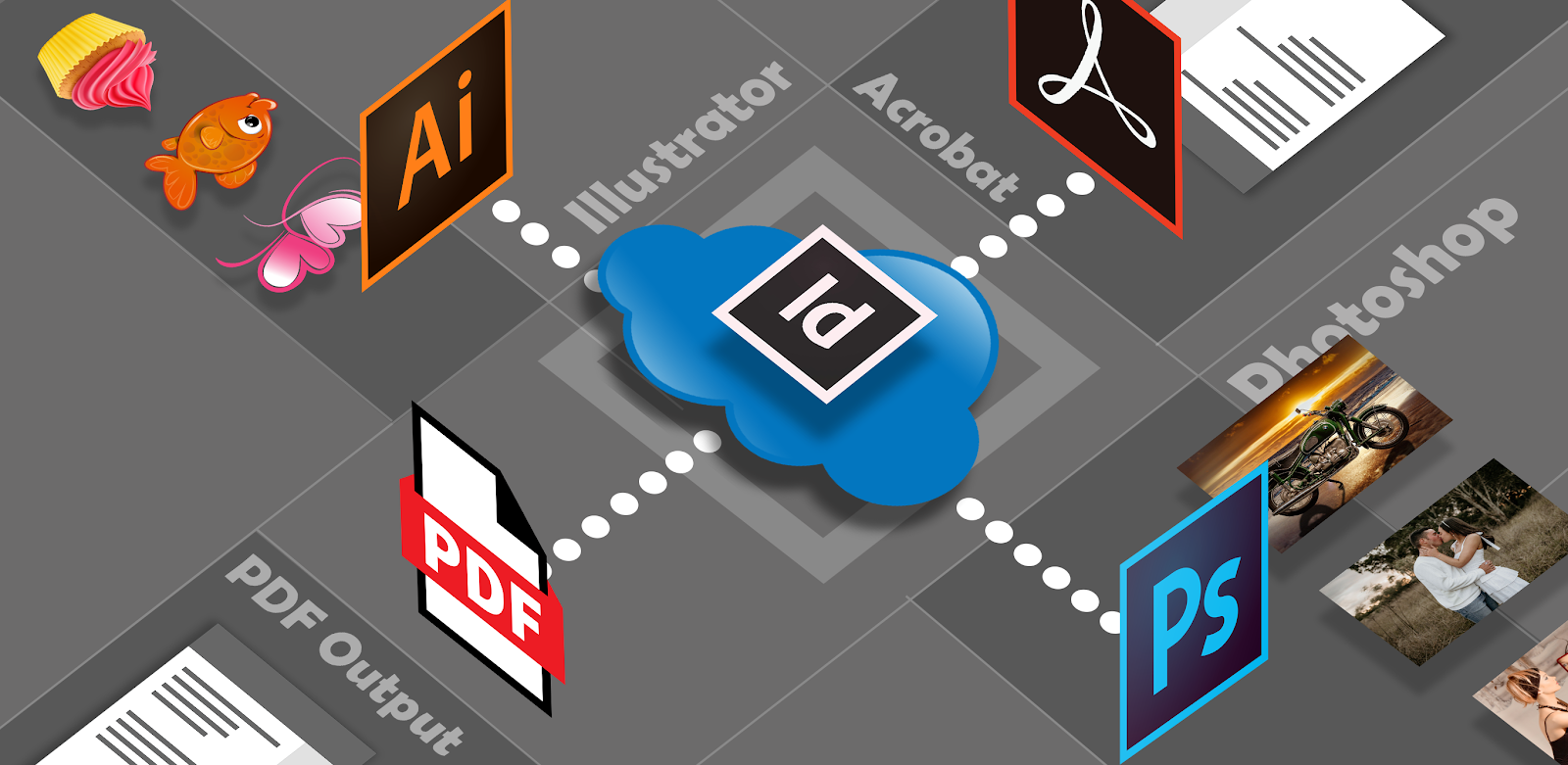


Comments
Post a Comment